Piplexed
Documentation: https://aj-white.github.io/piplexed/.
Source Code: https://github.com/aj-white/piplexed
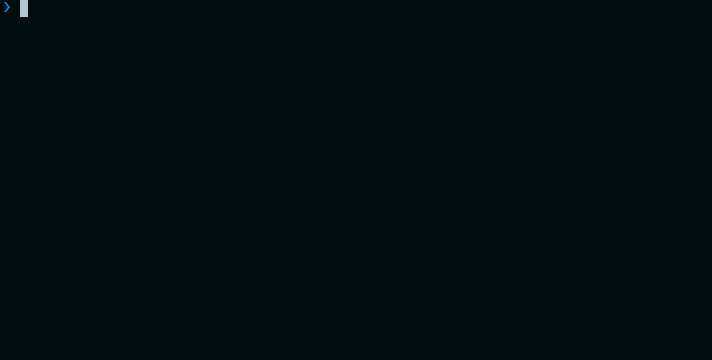
Who is this for ?
Anyone who has installed python packages/tools via pipx or uv tool that wants to check if newer versions are available on PyPI without the need to blindly run an update command.
Overview
Requirements
- Python 3.9+
- At least one python package installed with pipx or uv
Windows Users
If you experience issues with strange characters being shown, this is most likely due to Windows ability to handle utf-8 encoding.
If this happens you may need to change the code page by typing chcp 65001 or use a prompt like ohmyposh which does this for you.
Piplexed is a command line tool to identify outdated python packages/tools, installed from PyPI, via pipx or uv. It displays its output as a rich printed table by default, with an alternative tree output available if desired.
What do we mean by package/tools ?
We define package/tools as python packages that provide a command line interface, only these types of packages can be installed via pipx or uv tool.
What is pipx ?
pipx is a tool to help you install applications written in Python, into isolated environments with the ability to run them globally with no environment activation necessary.
What is uv ?
uv is a python package and project manager. written in rust. uv has a uv tool interface which like pipx, installs applications into an isolated virtual environment and allows them to be run globally.
License
This project is licensed under the terms of the MIT license.